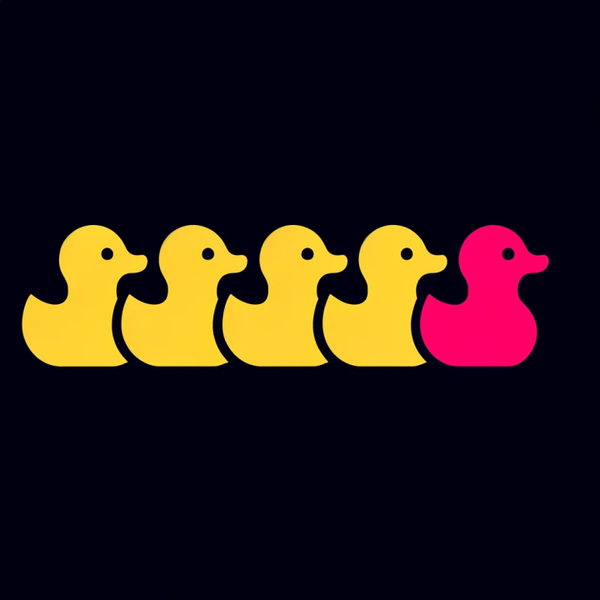7 Key Lessons for Effective Technical Presentations

A technical presentation is an opportunity for you to share/showcase/teach/boast/demystify what you and your team have been building/creating/studying/defining. As it typically involves speaking in public, there is generally angst/worry as the session gets closer. I have found incremental growth in the delivery experience. Due to the large number of variables, venue, topic, audience, context - no two sessions are the same. Each one presents its unique challenges and learning.
At first glance, the items in this article may appear relatively elementary. However, I have observed both new hires and seasoned professionals stumble on the same issues as they present. As you will note, these are relatively easy to avoid - with the right amount of preparation. So, this post is for both new and experienced technical presenters.
I have been fortunate to deliver technical presentations at large events, such as the AWS Johannesburg Summit. I often deliver technical content on a daily basis and have joined/observed countless delivery sessions. The following are the lessons I’ve learnt, some through training to become a certified AWS Authorised Instructor, some through observation, but most through my own mistakes.
Lesson #1: Level set
When delivering a technical presentation, it is important that you are clear regarding the level of technical acumen or pre-knowledge that the audience is expected to have.
At AWS, talks are arranged according to the following levels:
- Level 100: Introductory - Sessions are focused on providing an overview of AWS services and features, with the assumption that attendees are new to the topic.
- Level 200: Intermediate - Sessions are focused on providing best practices, details of service features and demos with the assumption that attendees have introductory knowledge of the topics.
- Level 300: Advanced - Sessions dive deeper into the selected topic. Presenters assume that the audience has some familiarity with the topic, but may or may not have direct experience implementing a similar solution.
- Level 400: Expert - Sessions are for attendees who are deeply familiar with the topic, have implemented a solution on their own already, and are comfortable with how the technology works across multiple services, architectures, and implementations.
By highlighting this early, it affords potential audience members the opportunity to skill up or mentally prepare fora specific topic or domain - so they can get the most out of your session. Alternatively, it can help them skip your session entirely.
Lesson #2: Timing
Most sessions never kick off promptly. It could be an audience that slowly shuffles in and finds their seat or a double-booked Executive who is dashing between meetings. It is also likely that the Executive might have to leave your session early.
This is why timing is a key factor for your session. Keep your eye on the clock constantly. I learnt this super-important lesson from my training as an AWS Authorised Instructor (AAI). Members of the class had a specific amount of slides to present in a set amount of time. At the halfway mark, it was easy to predict if the presenter was going to make it or not.
Be sure to time your presentation. Allow 5-10 minutes as a buffer - possibly for a late start, abrupt end or even a Q&A. Cut out slides if you need to. It is wiser to skip over some slides and end gracefully than attempt to cram everything in and end flustered.
Lesson #3: Reading from slides
The original sin from this lesson is a slide - filled with text. Paragraphs, indentation, bullets, even animations do not provide forgiveness.
The cardinal sin, however, is a presenter who reads each line to the audience. This is a sure-fire way to lose the attention and engagement of the audience. The more information on your slide, the greater the opportunity for distraction. I sympathise with a presenter who is possibly nervous or afraid that they might miss something of importance. To mitigate this, keep the amount of text on the slide to a minimum and use the speaker notes or cue cards to hold the detail of the slide.
Look at the slides and think of the delivery from the perspective of an audience member. Consider how you would feel if the presenter just read out verbatim every word on the slide.
Lesson #4: Not enough rehearsal
In a recent feedback session, we had members from various teams providing their update. In preparation, I set up a script to choreograph the presentation, and provided each team with a fixed amount of time. Dry runs or rehearsals not only helped the presenters prepare, but also showed how fast 2-3 minutes can go.
Although it is difficult to tell someone they’re taking too much time or to interrupt, the alternative is that you’re going to run out of time and inevitably someone is going to miss their turn to speak. A simple rule of thumb - if there is more than one presenter, one person must facilitate and co-ordinate. Although rehearsals and dry runs take time, I can assure you a slick, well-coordinated final presentation is well worth the time investment.
Lesson #5: Energy
Presentations, in general, are an echo chamber. You get out what you put in.
If you approach your session like a melancholy student in school who has to get through this painful talk to get a passing grade, the audience will immediately sense the pessimistic emotion, feel the same and inevitably, switch off. However, if you’re passionate, enthusiastic and vibrant, that energy is contagious and will help to convince the audience of your message.
I have found the greatest source of energy comes from speaking about my personal experience. It is far more natural as you’re coming from a place of authenticity.
Lesson #6: Demos
I personally view “live demos” in the same light as a knife-throwing act. Although it is fun, the experience is harrowing, and the same outcome can be achieved in some other “safer” way.
If you are attempting a demo, be sure to rehearse it under the same conditions as when you will present. Allow me to expand on this. Practicing the demo on your notebook hundreds of times at home the night before does not equate to the “same conditions”. The WiFi or mobile network may be slower and less reliable than your home connection - possibly non-existent! You need to prepare for that moment when you plug the cable from the venue’s dated projector into your notebook and that high-resolution 3840 x 2160 4K UHD that you’ve practiced on morphs into 1280x800 WXGA.
Pro Tip: “Canned” demos are better. “Recorded” demos are best!
Lesson #7: Controlling the audience
Audience participation can be both a blessing and a curse. A blessing if the question is pertinent, to the point, and helps unearth something new and interesting about the content you’re delivering.
However, much like a rogue demo, it can introduce an unknown “chaos” variable into your session. Personally, I’ve found that the “raise hand” feature in Teams often throws off my train of thought as I feel like I have to respond to that request. Identify key parts of your presentation to field questions. Also - be sure to inform your audience of when questions will be taken. If time allows, pause at pre-defined slides and pre-empt the interruption by asking for any questions.
If you do take questions, be sure to keep an eye on the clock and time-box. If you find that you or the person asking the question is going down a rabbit hole in answering/asking the question, you have are well within your rights as a presenter to immediately pull up the handbrake and suggest further discussion after the presentation.